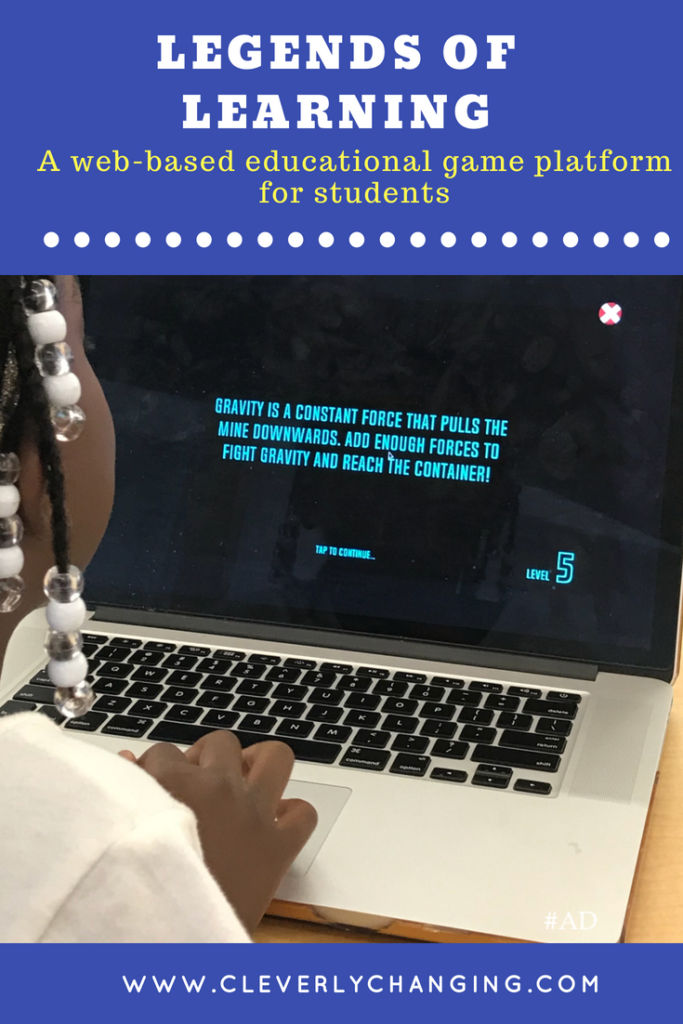I am a firm believer that technology should be used to help reinforce concepts that are shared in the classroom. In fact, I have written about different educational platforms on CleverlyChanging on multiple occasions, and I participated in a discussion about kids and technology as a panel guest for NPR education.
Currently, my main educational role is as a homeschool parent. Fortunately, we use technology everyday, to help my children better understand, practice, or look at concepts from another angle. Dr. Jennifer Fleming, a professor and chair in the Department of Journalism & Public Relations at California State University, states that “Teaching in the Internet age means we must teach tomorrow’s skills today. Therefore we must teach our children how to use technology responsibly and in ways that will enhance their own skills and abilities.” Legends of Learning does just that: It teaches kids knowledge that he or she will need to know in the future through interactive game play.

Educators Sign-Up for the Educational Platform today
This educational tool is free to enroll in. The main benefit is that Legends of Learning will give your students the one-on-one assessment and training that they need.
(Legends of Learning Sign-up Link) http://bit.ly/2Jtiit3
STEM Focus
With our nation’s heightened focus on Science, Technology, Engineering, and Math (STEM), Legends of Learning puts teachers in control of the class screen time. The concepts and games available are directly related to the lessons the instructor wants to share with their class. Educational games can be tricky, some may not be seen as fun when they provide too much traditional textbook learning and not enough of the latest graphics. So for several weeks, my daughters and I set out to learn more about what educational value Legends of Learning would provide. We were pleasantly surprised that there were tons of apps/games to choose from.

What is Legends of Learning?
Legends of Learning is a game-based educational platform for classrooms. There are over 500 science games for students who are in the third grade through eighth grade. Subjects and grade levels separate each game. The process begins when the teacher logs onto the site, plays the games, and then approves and assigns them to each student or the entire class. Teachers can also restrict games based on the length of play time.
Therefore, you can assign different games to different students according to what each student needs to learn. This is very helpful for introducing or using games to help students practice. It can also provide individual interaction for students who are more advanced or students who need more work in a particular subject area.
What I like Most about Legends of Learning
Aside from the joy of being able to learn through play, I like that the game allows teachers and students to share their review/opinions about the games and improvement suggestions. I also found it very helpful that games provided a vocabulary list as well as discussion questions. For instance, if you want your students to master concepts recently taught, find the subject and then look for the “m” (for mastery) in the upper left-hand corner. In addition, educators can add assessments as needed. Then download your classes progress for the playlists you create after students play them.
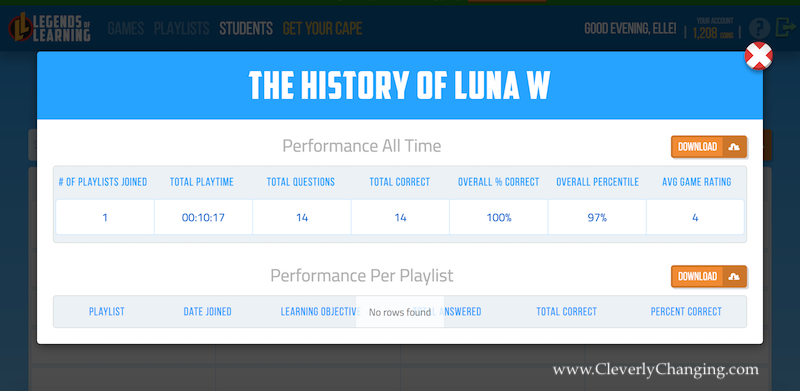
Favorite Legends of Learning Games
Surprisingly, when my daughter’s first played Defenders Natural Habitat on Legends of Learning, she mentioned that she had played a similar game on her Kindle: Plants vs. Zombies (Android). Although, the games didn’t look the same, they had the same style. While the Defenders Natural Habitat was educational the Android game was not a science game. Both were fun for her to play, but the Defenders Natural Habitat was more challenging.
Some of the games my homeschooled kids enjoyed playing the most were:

- Defuse The Mine – Both girls enjoyed trying to find out how to get the mines into the containers, which helped reinforce their problem solving skills.
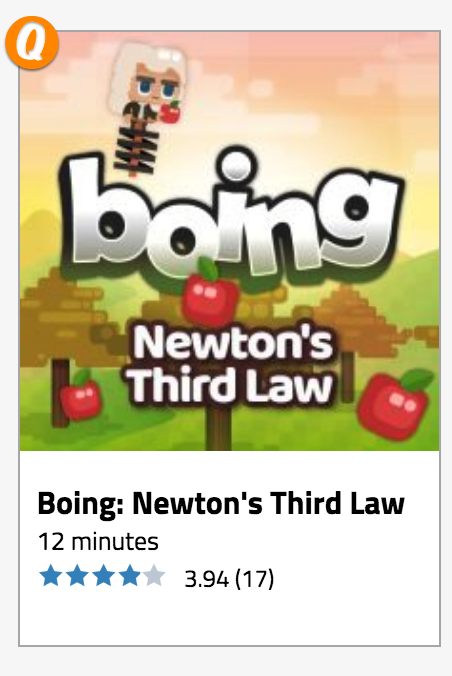
- Boing – The questions were challenging and the students had to figure out how long to hold down the button to jump. In this game, students were able to see Newton’s third law in action.
One game my girls didn’t care for was:
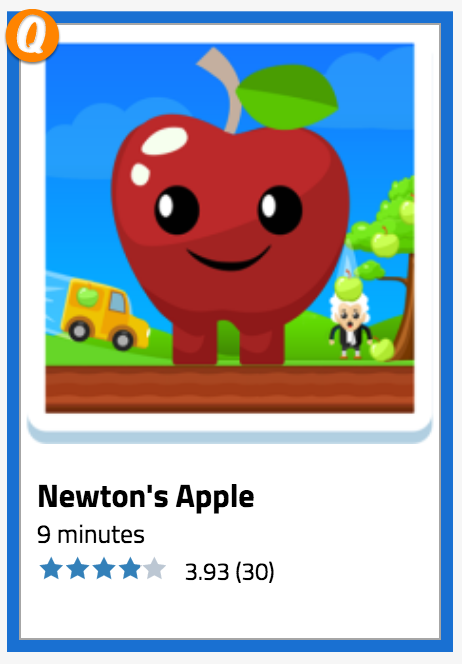
- Newton’s Apple – They felt that they were too advanced for the game.
Thoughts from my homeschooled daughter about Legends of Learning?
Homeschool Kid talking about Legends of Learning (click the link to watch the video)
Does it get our Clever Stamp of Approval?
Furthermore, I definitely would recommend it. I really see it coming in handy during summer months to help prevent a loss of information sometimes referred to as the brain drain. Next, I found it most useful for my students when I need them to work independently.
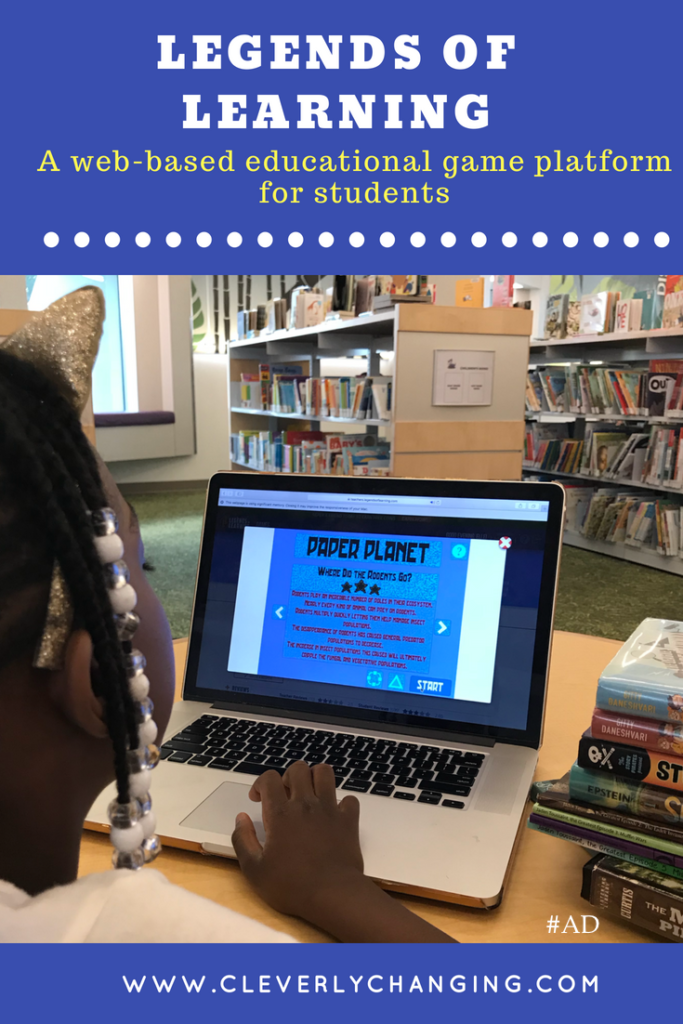
Learn more from CleverlyChanging.com
- Use apps to build confidence and reiterate concepts
- Technology and our kids: How Plugged-in are they?
- Mom Vs. TV: Which programs are right for your child?
- Balancing your Child’s Summer Learning
Follow legends of Learning Online
- Facebook: https://www.facebook.com/LegendsofLearning/
- Twitter: https://twitter.com/legendlearning
- Instagram: https://www.instagram.com/legendsoflearning/
- Pinterest: https://www.pinterest.com/legendsoflearning/
Did you enjoy this post? Then please share it with others
Please pin, tweet, or share on Facebook.

Reader Response
I want to hear from you, what resources are you using this summer to promote learning?
[notification type=”notification_mark” ]Disclosure of Material Connection: This is a “sponsored blog post.” The company who sponsored it compensated me via cash payment, gift, or something else of value to include a reference to their product. Regardless, I only recommend products or services that I believe will be good for my readers and are from companies that I can recommend. I am disclosing this in accordance with the Federal Trade Commission’s 16 CFR, Part 255: “Guides Concerning the Use of Endorsements and Testimonials in Advertising.”[/notification]